Visualizing bit level operations
Gilbert Francois Duivesteijn
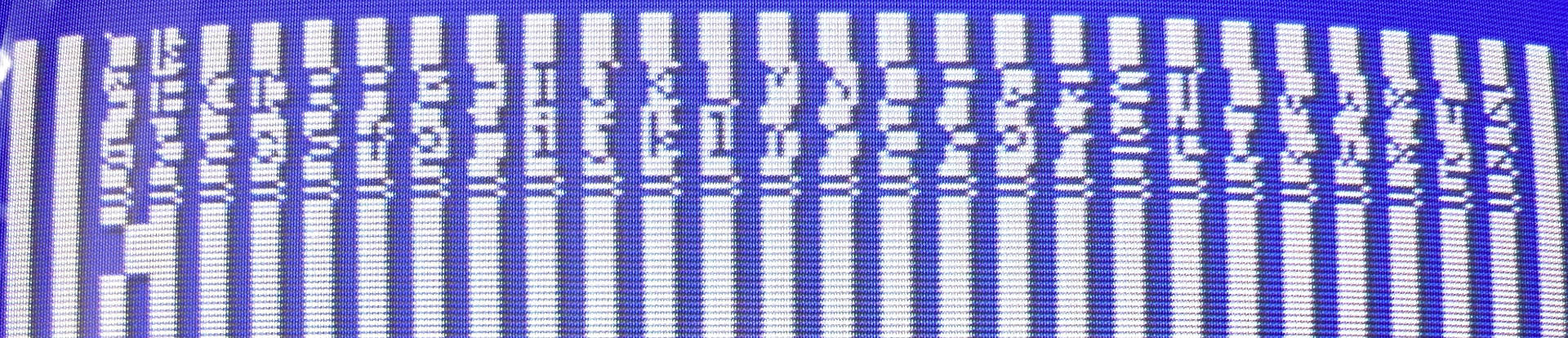
The tutorial Lesson 5 - Bit level operations, Self modifying code of ChibiAkumas shows well the bit operations on the screen. This is shown on an Amstrad CPC and there, the video memory is directly accessible. To do the same on an MSX, we need to do a bit more steps:
- Copy (part of) the video memory to RAM.
- Do the operations we want...
- Copy the altered bytes back to VRAM
Below is a small example of this (as BIN file).
Step 1: Type in the source code on a PC or Mac:
x
; ==[ Constants ]===============================================
ORGADR equ $c000
CHGMOD equ $005f; Function : Switches to given screenmode; Input : A - screen mode; Registers: All
LDIRVM equ $005c; Function : Block transfer from memory to VRAM ; Input : BC - blocklength; DE - Start address of VRAM; HL - Start address of memory; Registers: All
LDIRMV equ $0059; Function : Block transfer from VRAM to memory ; Input : BC - blocklength; DE - Start address of memory; HL - Start address of VRAM; Registers: All
VDPData equ $98VDPControl equ $99VramCache equ $c400
; ==[ Header ]==================================================
; Place header before the binary. org ORGADR - 7 ; BIN header, 7 bytes db $fe dw FileStart dw FileEnd - 1 dw Main ; org statement after the header org ORGADR
; ==[ Program ]=================================================
FileStart:Main: ; Go to screen 1 ld a, 1 call CHGMOD
; Make a copy of the pattern table in RAM. ld hl, $0000 ld de, VramCache ld bc, $0800 call LDIRMV
;=========================================================== ld hl, VramCache ; Start of the cache in RAM ld bc, $0800 ; Block size: 256 characters * 8 byteAgain: ld a, (hl) ; uncomment one of the 3 lines below to see the effect ; and %11110000 ; keep bits that are 1 ; or %11110000 ; set bits that are 1 xor %11110000 ; invert bits that are 1 ld (hl), a inc hl dec bc ld a, b or c jr nz, Again ; loop over given block size ;===========================================================
; Copy to the pattern table in VRAM ld hl, VramCache ld de, $0000 ld bc, $0800 call LDIRVM ret
FileEnd:
Step 2: Compile with VASM
x
$ vasmz80_oldstyle bitleveloperations_bin.asm -chklabels -nocase -Dvasm=1 -Fbin -L out.sym -o out.romor with Glass (you can choose)
x
$ java -jar Glass.jar bitleveloperations_bin.asm -L out.sym out.rom
Step 3: run with openMSX. Set the floppy drive to the build directory and in MSX Basic type:
xxxxxxxxxxbload"out.bin"
Step 4: Run your program. In basic, type:
xxxxxxxxxxdef usr=&hc000a=usr(0)
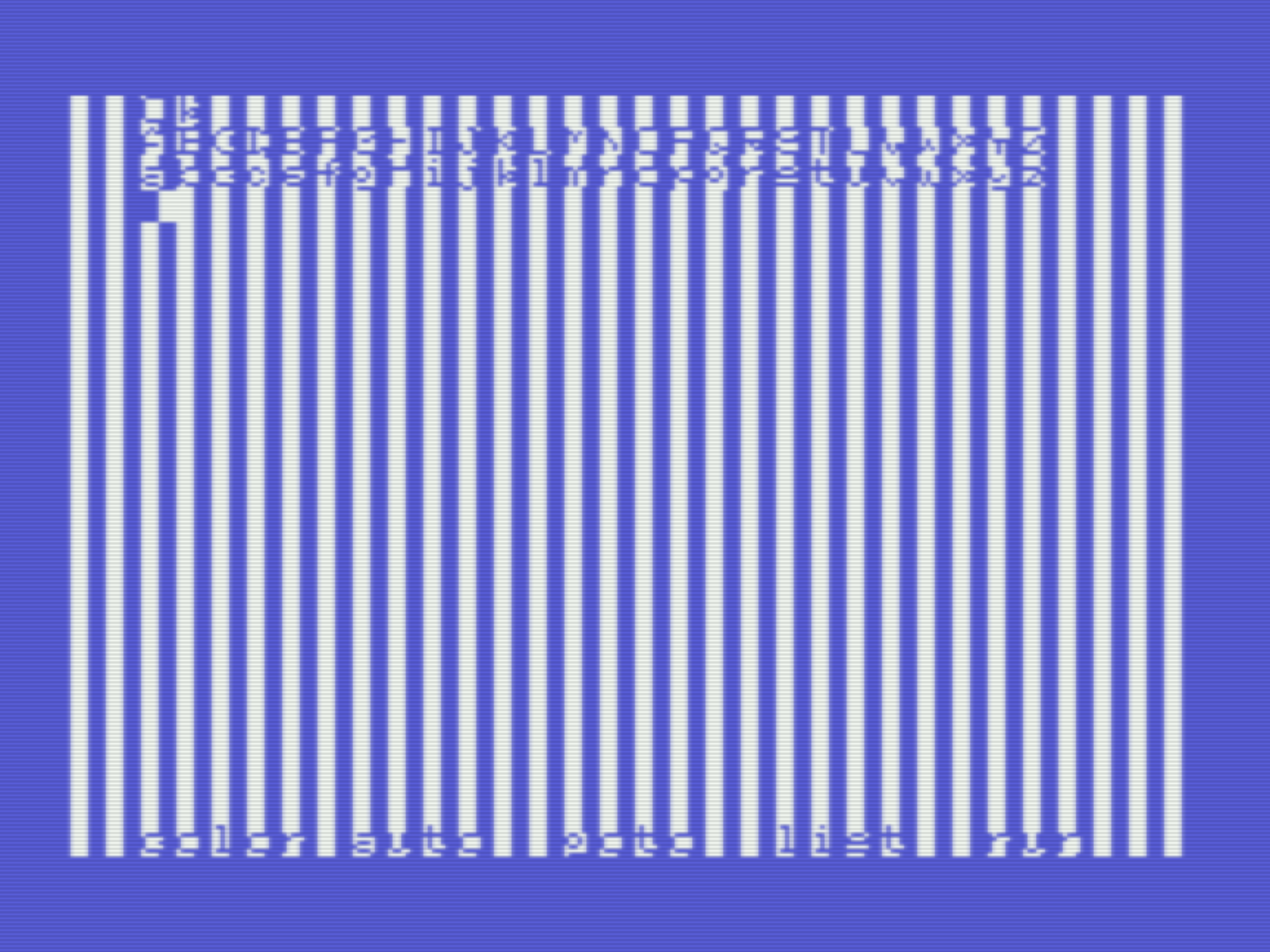
Congrats, you have a template for your ChibiAkumas tutorial. Change the code between the ==== lines and ... happy learning!