Champ: Assembler -> Basic -> Assembler roundtrip
Gilbert François Duivesteijn
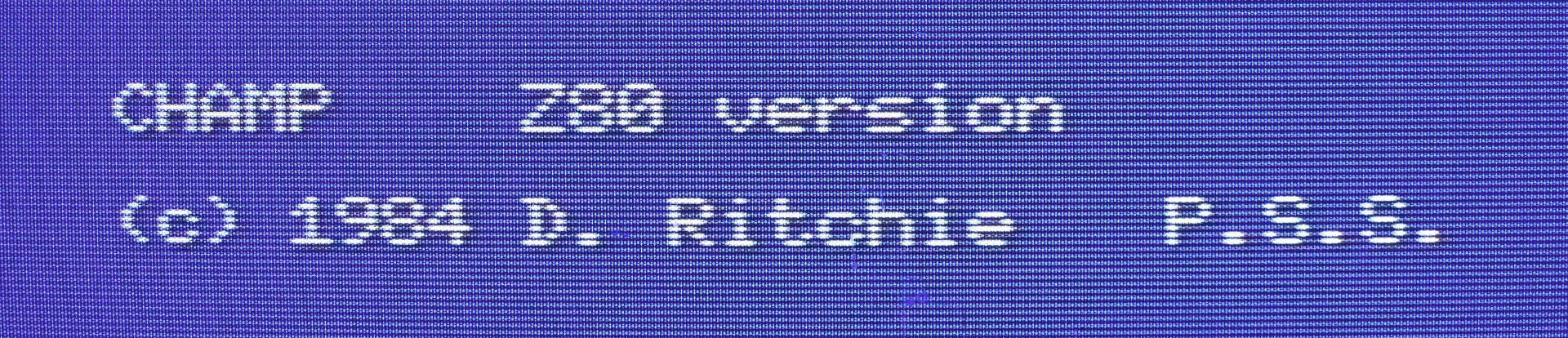
This page shows how you can develop assembly code in Champ, use and test your program in Basic, and go back to Champ for further development. In this example, I loosly follow ChibiAkumas' tutorial Learn Z80 Assembly Lesson 3. Please check out his lesson to learn what the code is doing. We will make a small program in assembly that performs a naive add or subtract operation on single byte integers. We will make:
- Basic program that asks for the user input and shows the result.
- Assembly program that computes and stores the result in memory.
Please follow the steps below:
| Instructions | Screenshots |
|---|---|
| Use insert and edit to type in the example program. To learn about the key bindings, please refer to this page. | 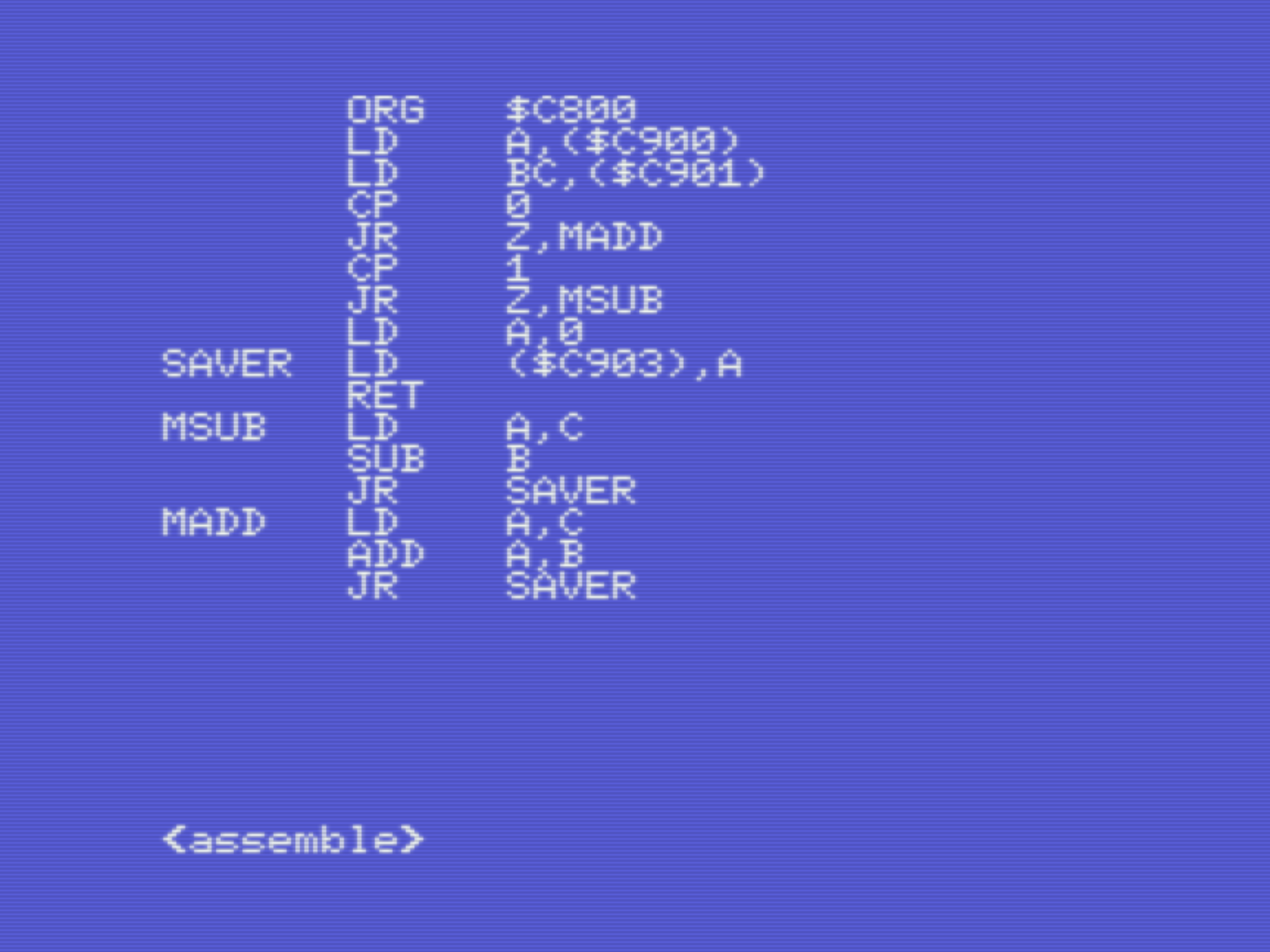 |
In assemble mode, type a 2 to compile. Change cassettes to and save the listing as text to cassette with s -> filename. | 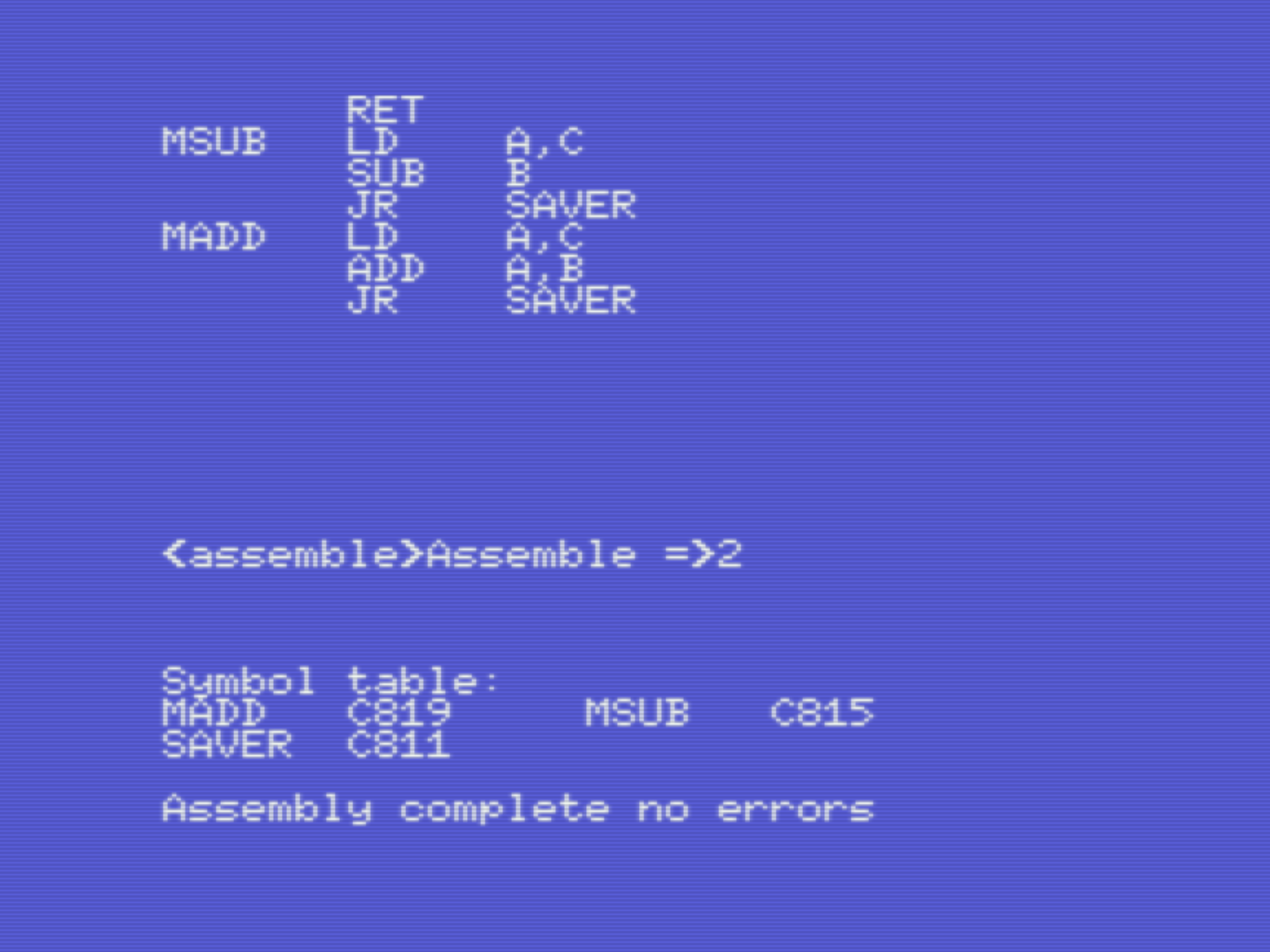 |
Go to debug mode by pressing m, view the disassembled code in memory with Q saddr. If you want, you can store your finished binary to cassette with: W saddr faddr filename. | 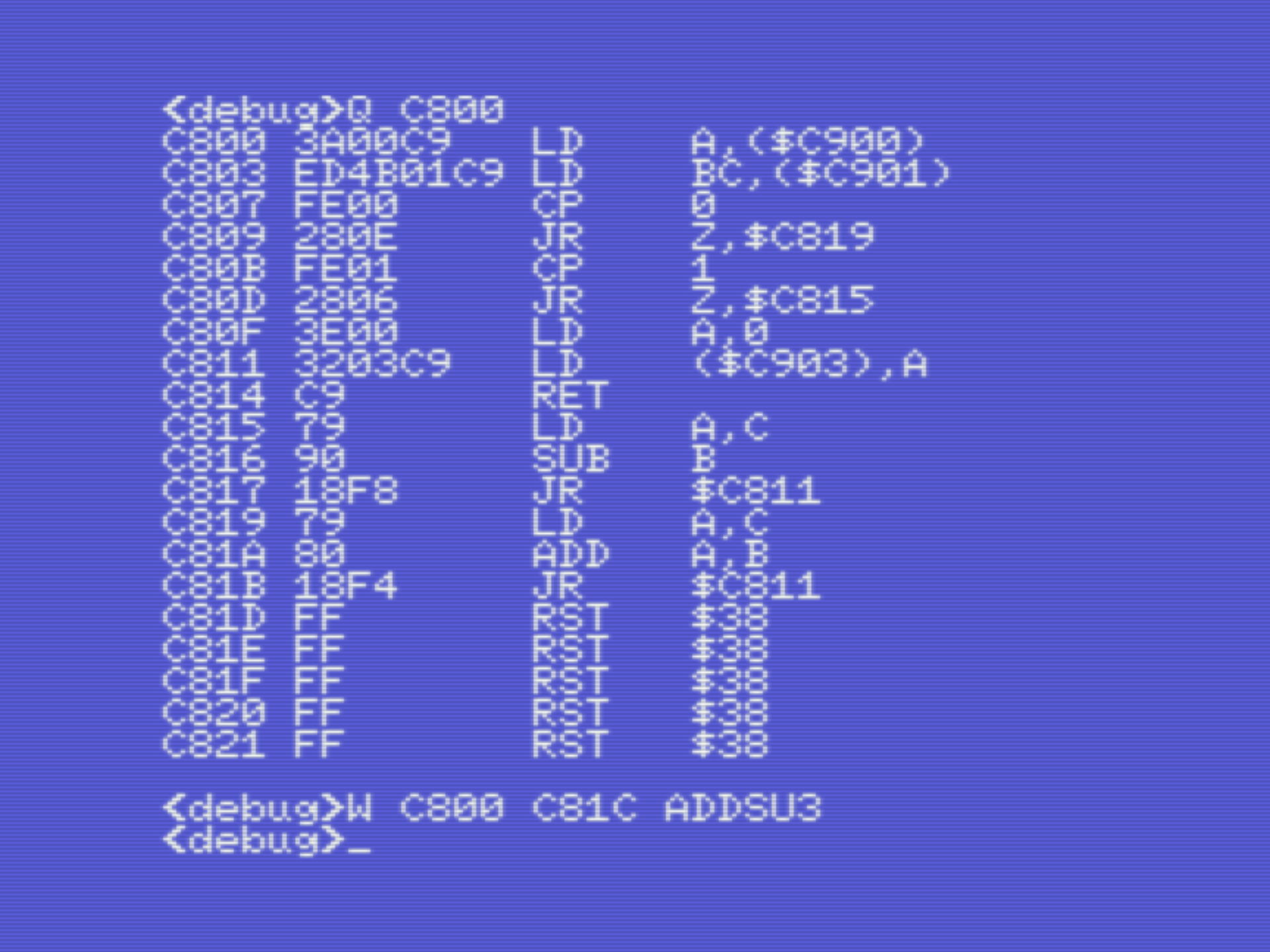 |
Go back to assemble mode by pressing a. Go back to basic with q y and type in the listing above. | 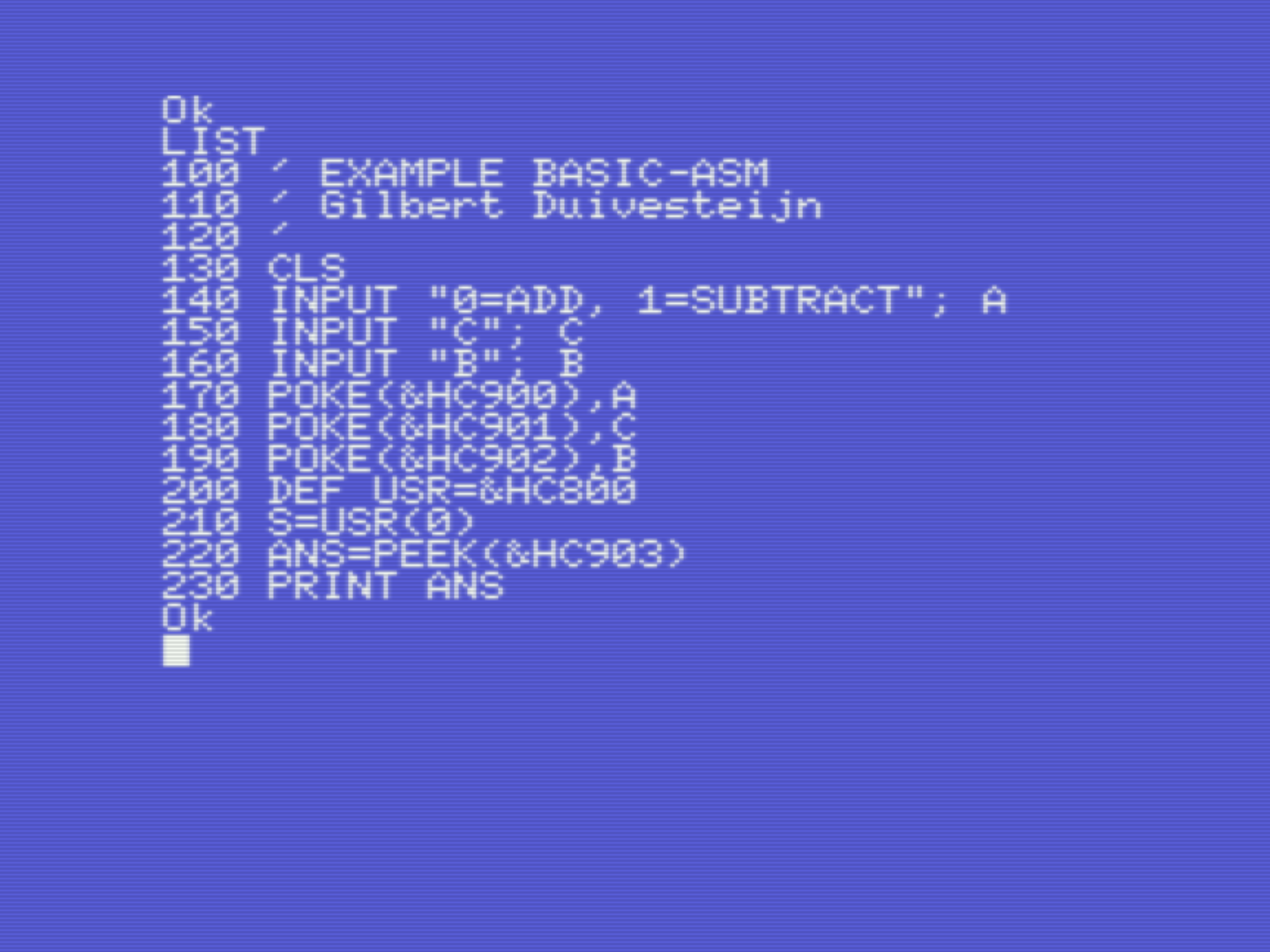 |
If all is well, type run and see if your program works. | 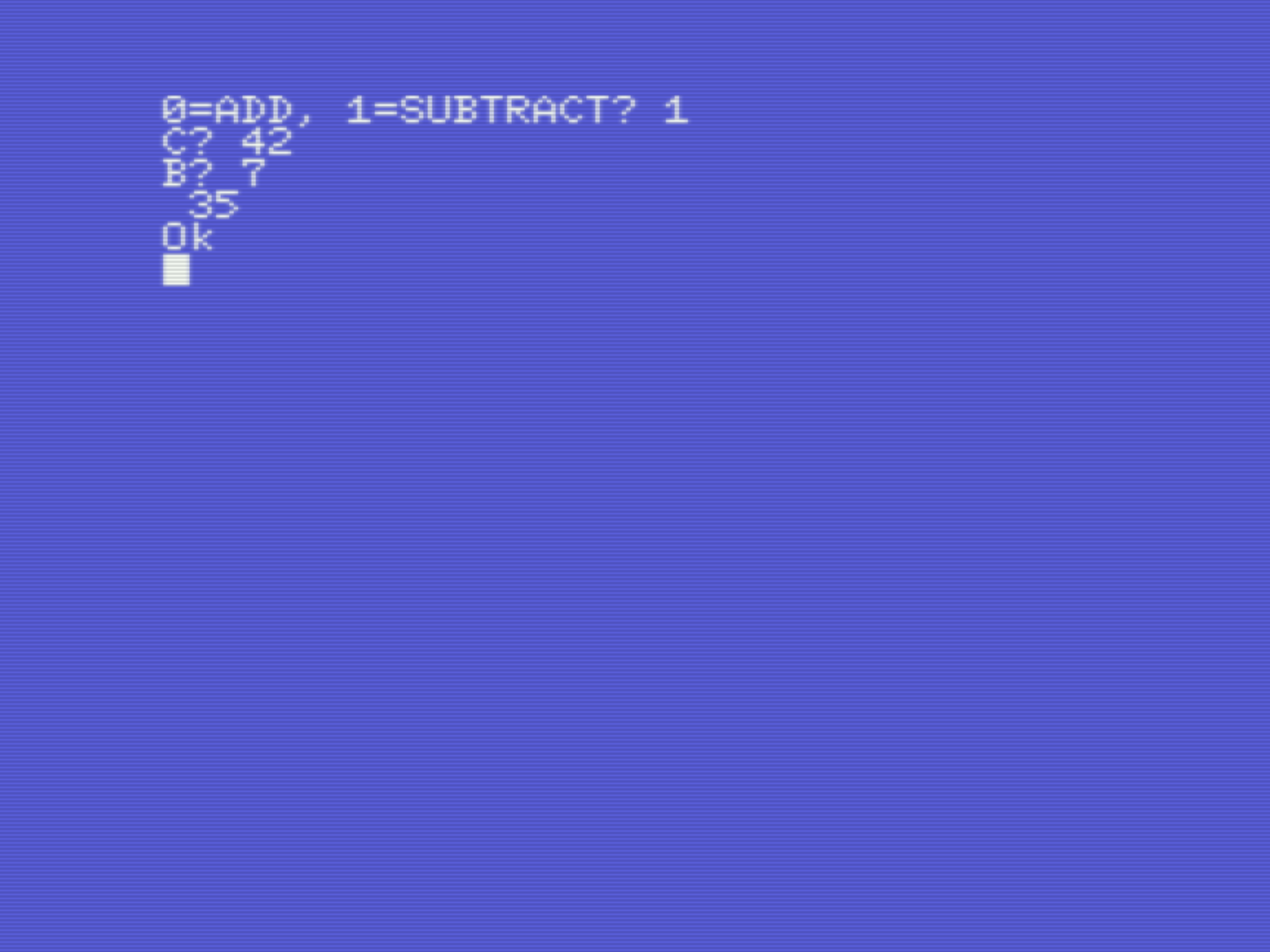 |
| You can go back to the Assembler by accessing the memory address &H8400 and edit/update your asm program. | 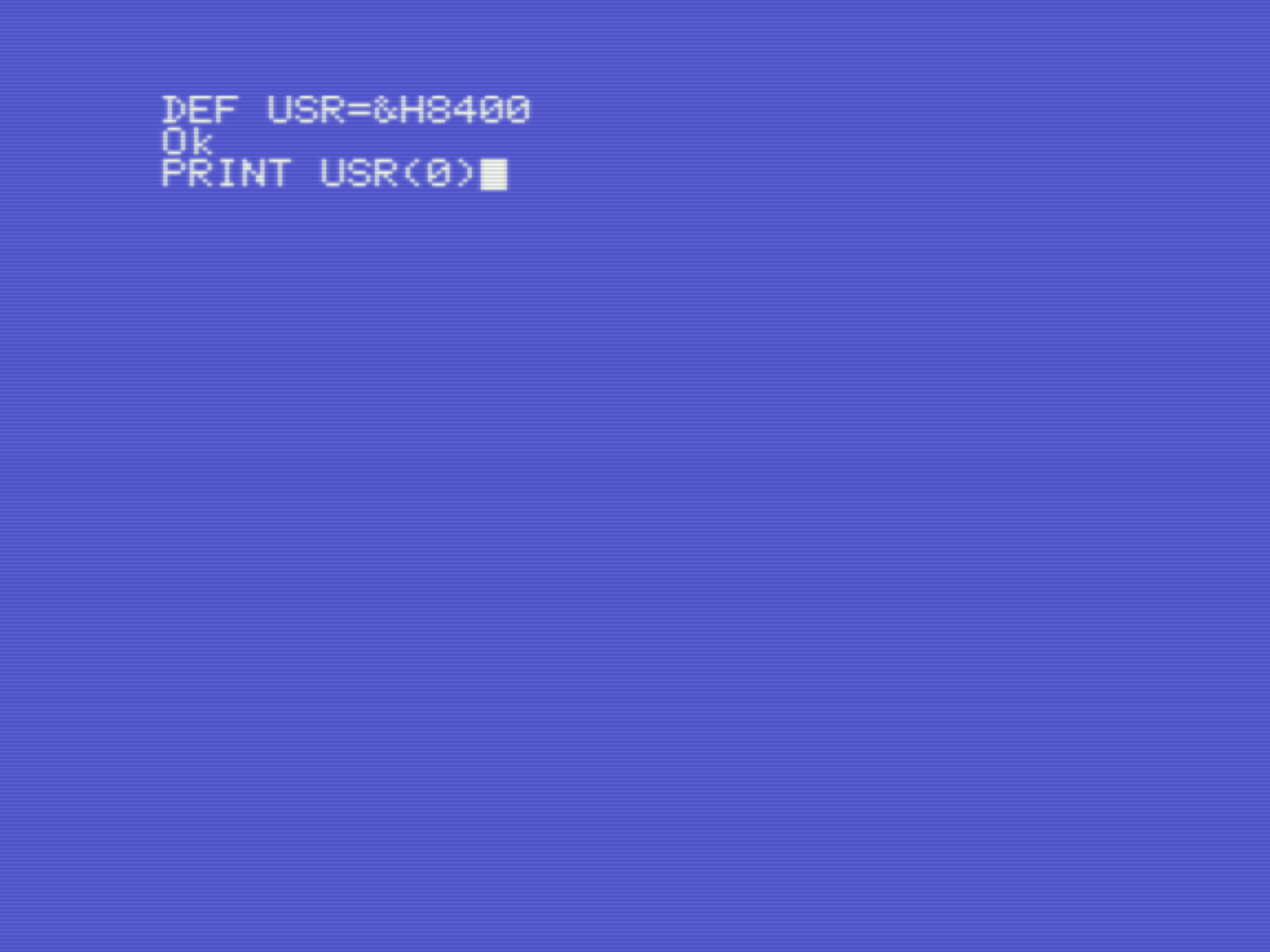 |